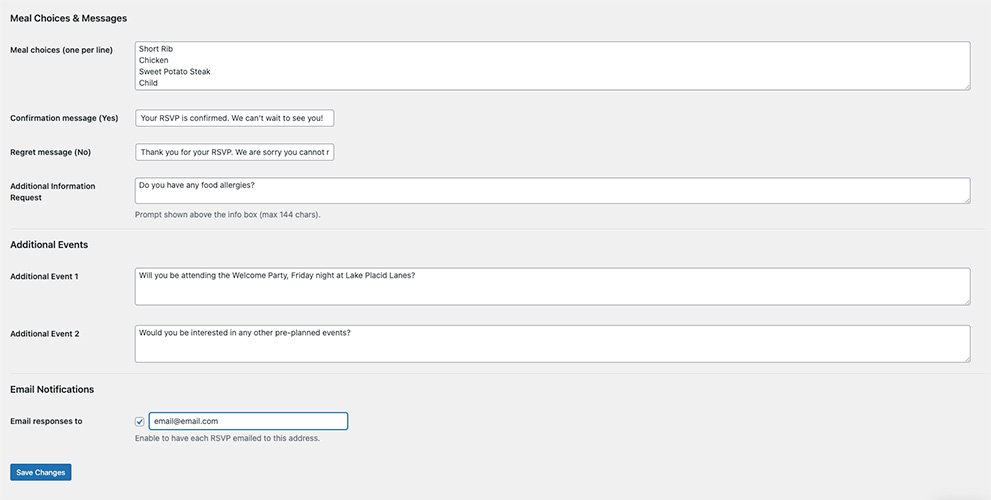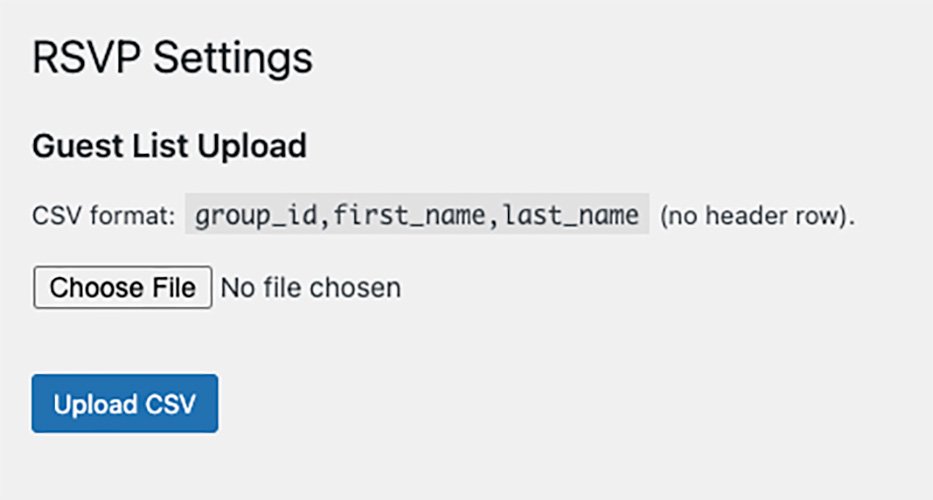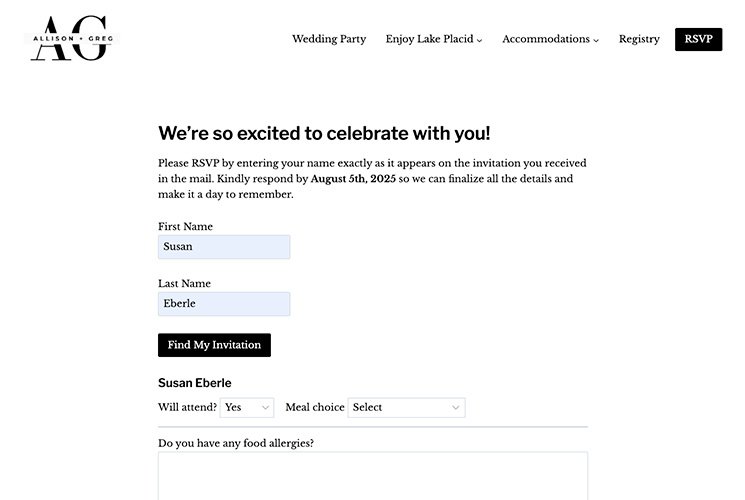Meet the Complete WordPress RSVP Manager You’ve Needed
Planning a wedding or large event means juggling a thousand details—seating charts, meal preferences, and most of all, keeping track of who’s coming. That’s exactly why we built Manage RSVP, the lightweight yet powerful WordPress RSVP Manager that takes the stress out of guest management. Whether you’re organizing an elegant wedding, a company gala, or a weekend-long celebration, Manage RSVP puts control in your hands—no spreadsheets, no third-party integrations, and no missed RSVPs.
In this post, we’ll break down how it works, why it’s different, and how it can simplify event planning from the moment your invites go out.
Why Use a WordPress RSVP Manager?
Most RSVP forms are either clunky, hard to customize, or worse—tied to third-party platforms that don’t talk to your website. That’s where Manage RSVP comes in. Designed specifically as a standalone WordPress plugin, it works right out of the box using your site’s existing style and branding. Simply upload your guest list, drop in a shortcode, and you’re ready to collect clean, accurate RSVPs directly from your website.
No extra plugins. No complicated setup. Just a simple, guest-friendly way to manage attendance.
Key Features That Set Our WordPress RSVP Manager Apart From Others
Here’s what makes Manage RSVP the best WordPress RSVP Manager for real-world events:
Shortcode-Driven Simplicity
Just place [plugin-shortcode] on any page and the form is instantly live! It inherits your site’s fonts, buttons, and layout so it feels like a native part of your event site.
Smart Guest Lookup
Each guest can RSVP by entering their name exactly as it appears on the mailed invitation. The system supports full households or parties by matching the uploaded group_id. This allows one person to respond on behalf of the whole group if needed.
Conditional Fields for Meal Choices and Events
Once a guest RSVPs “Yes,” optional meal selections and up to two additional event questions are shown. These could be anything from “Will you attend the Welcome Party?” to “Joining us for Sunday Brunch?” All fields are easily customizable from the plugin settings.
Additional Information Box
Need to capture dietary restrictions, accessibility notes, or song requests? An optional “Additional Information” field allows a single group-wide comment box (250 characters max) to collect that information without complicating the main form.
Email Notifications and Reporting
Toggle email alerts on or off. When enabled, each RSVP is emailed to the address of your choice. On the admin side, view real-time RSVP stats right in your WordPress dashboard or download a full CSV report with all responses neatly organized.
Customizable Messaging and Seamless Redirect
Confirmation and regret messages can be tailored to your event’s voice. Once a guest submits their RSVP, the form confirms the response and redirects them to your homepage or any URL you define.
Built for Real-World Use
From the start, Manage RSVP was designed with actual event planners and couples in mind. It solves the awkward gaps that plague typical form builders: confusing meal selections, limited group responses, and lack of back-end visibility. With everything managed inside WordPress, there’s no need for outside tools or spreadsheets—just a single, secure RSVP hub you control.
You can even pre-test the system with a test CSV upload and customize how guests interact based on your unique needs. The current version (2.5.2) adds support for group-level notes, robust email handling (via WP Mail SMTP), and additional formatting polish.
Who Is It For?
Manage RSVP is perfect for:
- Wedding websites hosted on WordPress
- Corporate events and private parties
- Reunions, galas, fundraisers, or multi-day retreats
- Anyone who wants clean, customizable RSVP handling without relying on Google Forms or Eventbrite
If you’re tired of “maybe” answers and email threads, this tool was built for you.
Ready to Use the Complete WordPress RSVP Manager?
Manage RSVP is simple to install, easy to use, and powerful enough to handle events of any size. It’s already helped countless event hosts streamline planning, improve attendance tracking, and deliver a smoother guest experience.
Want to use Manage RSVP for your event?
Contact Upper Level Development today and let’s talk about how to set up the Complete WordPress RSVP Manager for your website. Whether you need a custom RSVP flow, help designing your event page, or just want it set up and running fast—we’ve got you covered.
RSVP like a pro. Say goodbye to spreadsheets.
Contact Upper Level Development to get started with Manage RSVP.